Hey, what answers do you need?
Table of Contents
< All Topics
Print
How do I add preferences to a traveler’s profile?
You can still choose your preferred air travel and hotel brands without admin access.
Adding preferences to traveler’s profiles:
In your company dashboard, go to your profile.
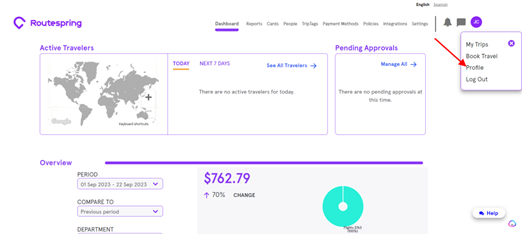
Next, head over to your preferences.
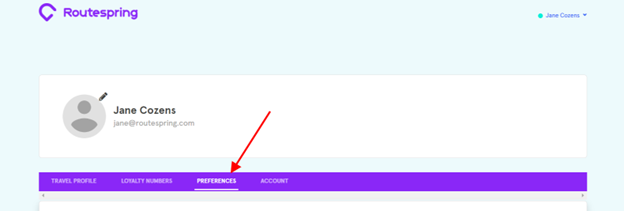
You can then select which hotel brands you want to show up at the top of your search results. (It should be noted that you can’t choose sub-brands.)
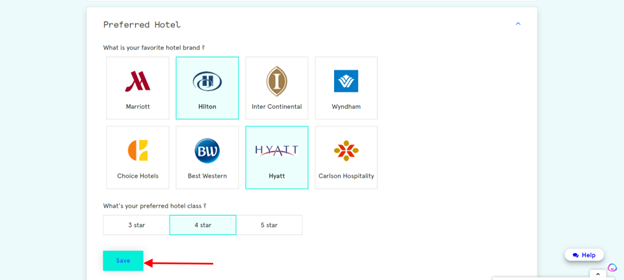
You will now find your preferred hotel brands listed at the top of the search results.
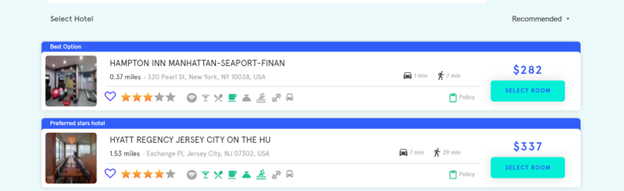
(Routespring prioritizes hotel options based on various factors including distance from the search address, star rating, pricing, and other important criteria.)
-
Admin
-
Traveler
-
FAQs
-
- Does Routespring have a price match policy?
- What is included in the VIP Traveler service?
- What are TagSets and TripTags? How to use them?
- How do central billing and automated CC authorization for hotels work?
- Cash back FAQs
- How to integrate Okta for SSO and user access management?
- How do I add company-recommended hotels?
- How do I add preferences to a traveler's profile?
- How to integrate Zoho Directory for SSO and user access management?
- How to integrate Microsoft Entra for SSO and user access management?
-
- Articles coming soon
-

